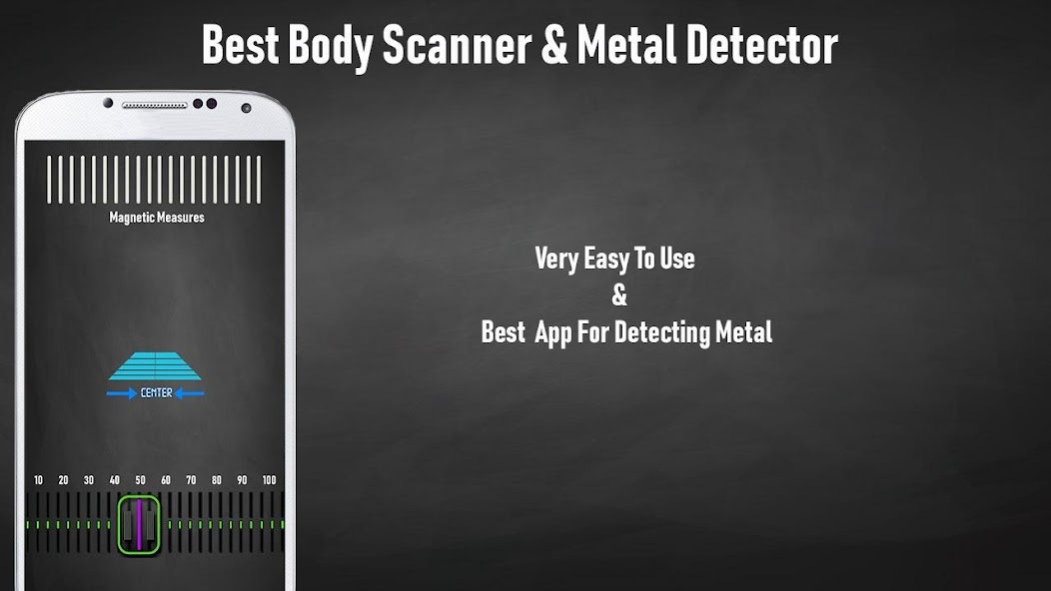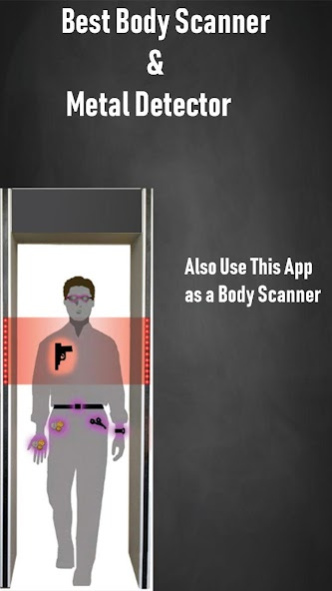Metal Detector, Body Scanner 1.0
Free Version
Publisher Description
Metal Detector, Body Scanner is an extremely useful app made for your android devices. Become a metal detector and start searching for the presence of metals in your surroundings. The app will detect the presence of any metal object around your phone.
Your device has a built-in magnetometer. This magnetometer is there because magnetometer is used for detecting the relative orientation and position of our device relative to the Earth's magnetic north. The magnetometer readings are reported in micro Tesla units (µT).
Metal Detector, Body Scanner makes use of the magnetometer. It detects the magnetic field level (EMF) from the surroundings and shows them in μT. Normally EMF in nature is around 49 μT. If metal is brought near the device, the value of EMF will increase. The app shows the EMF value in real-time. The EMF value depends on the distance between the metal and the device. As the EMF value reaches a certain value, the app will start vibrating and beeping to trigger the user that metal is nearby.
Launch Metal Detector, Body Scanner and start to move the device around. The app will be showing magnetic field level on the screen in a constantly fluctuating bar chart of different colored lines starting from blue to red. The different colors show the intensity of the magnetic field level (EMF). The EMF value on the chart will increase and the device will start vibrating and making sounds telling the user that metal is near.
By using it you can detect metals from a distance up to 30 cm away from your device. Use it to detect the most common metals like iron, copper, steel, silver, gold, platinum, relics and other magnetic stuff. Use this app to measure interference in electrodes caused by metal and other magnetic stuff. Use it to find the exact location of electric wires in a wall. Find power sources. check and detect metal objects in walls. Use to find keys and other precious things at inaccessible places like behind a cupboard, under a sofa and under the bed. Efficiently detects ferromagnetic materials like steel, iron, nickel, and cobalt, etc.
You can also use this app as a body scanner. A security scanner to detect metallic objects on people like smartphones, keys, and knives, etc. Use it in rest rooms and changing rooms to detect hidden cameras.
Make sure to not use it around your computer, TV, gaming console or any other electronic gadgets. Which can affect the sensitivity and accuracy of the magnetometer's readings
Note:
Accuracy of the detected EMF is totally dependent on the quality of the magnetometer sensor of your device.
About Metal Detector, Body Scanner
Metal Detector, Body Scanner is a free app for Android published in the System Maintenance list of apps, part of System Utilities.
The company that develops Metal Detector, Body Scanner is future Tech. The latest version released by its developer is 1.0.
To install Metal Detector, Body Scanner on your Android device, just click the green Continue To App button above to start the installation process. The app is listed on our website since 2019-06-01 and was downloaded 2 times. We have already checked if the download link is safe, however for your own protection we recommend that you scan the downloaded app with your antivirus. Your antivirus may detect the Metal Detector, Body Scanner as malware as malware if the download link to com.futuretech.metaldetector.bodyscanner is broken.
How to install Metal Detector, Body Scanner on your Android device:
- Click on the Continue To App button on our website. This will redirect you to Google Play.
- Once the Metal Detector, Body Scanner is shown in the Google Play listing of your Android device, you can start its download and installation. Tap on the Install button located below the search bar and to the right of the app icon.
- A pop-up window with the permissions required by Metal Detector, Body Scanner will be shown. Click on Accept to continue the process.
- Metal Detector, Body Scanner will be downloaded onto your device, displaying a progress. Once the download completes, the installation will start and you'll get a notification after the installation is finished.